Quickly and Easily Schedule Content Promotions to Multiple Social Media Accounts
Jun 25, 2022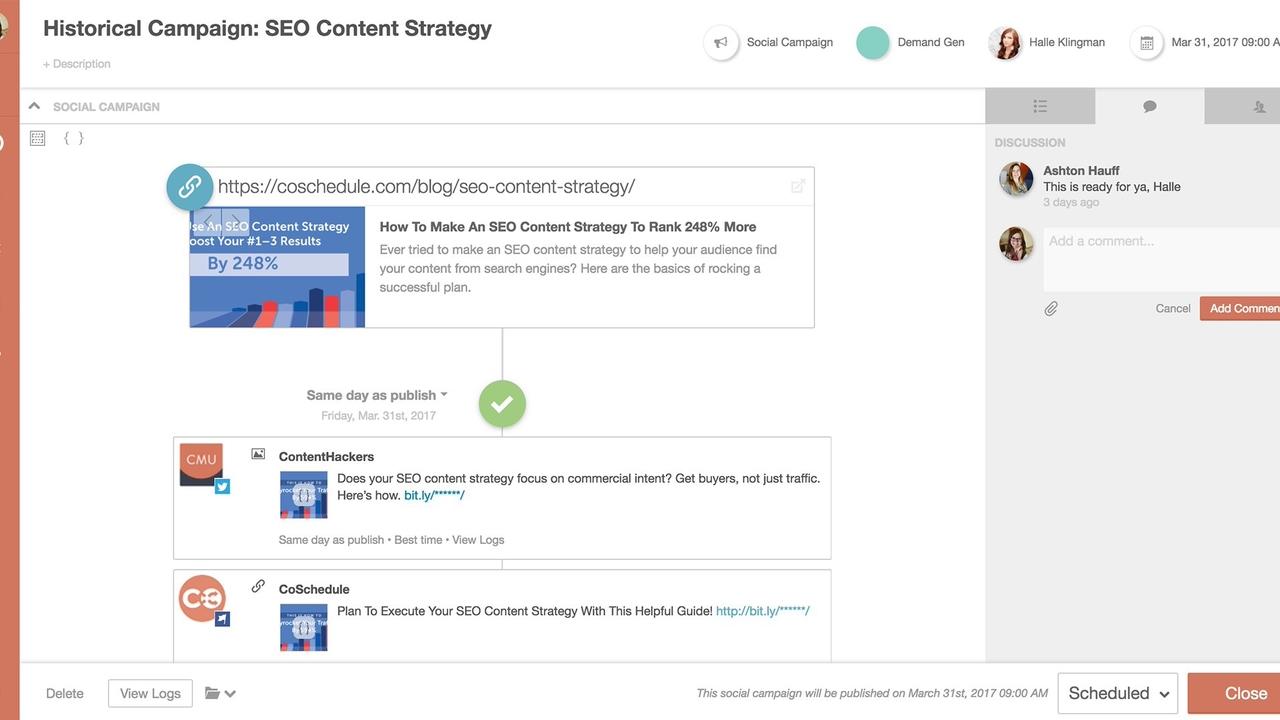
This post may contain affiliate links. Read my disclaimer policy here.
Social media has always been a love-hate relationship for me. With new networks popping up and vying for our attention, not to mention all of the changes in algorithms, it can feel like an overwhelming task to do social media right.
To make posting on social media easier, there are countless companies that enable us to schedule content, but scheduling content is only one part of posting on social media. The other part is actually creating the content that you are going to schedule.
Finding time to create good content to get the attention of readers and then turning around and scheduling that content takes a lot of time, but it doesn't have to! Thanks to CoSchedule, I'm able to create thoughtful content that is quick to schedule and super flexible around my ever-changing posting schedule.
Create multiple templates for my post types. If you are an author, you might create a 30-day pre-release book promotion and a 60-day new release promotion. If you blog, you may want a 30-day new blog post promotion, a product launch campaign, and an affiliate promotion. What makes the templates nice is that you can have as many as you need and you can always go in and customize them.
These templates have allowed me to stop the busywork of manually scheduling every post or having to tell a scheduler when each post needs to go live. I've been able to set it up once and now I don't have to mess with it again unless I want to make some tweaks. I'm now able to take the time that was "wasted" scheduling posts and focus on creating great content to connect with my readers.
Schedule dozens of social media messages, in a variety of formats, over any period of time I choose (yes, I really mean any period of time). Social helpers are my friend when it comes to scheduling my posts.
The social helpers allow me to create place holders in my social media messages, which are on my template, and then quickly add variety to my posts by filling in the blanks each time I sit down to schedule them.
Social helpers are not just text fill in the blanks, they have ones for images and videos as well. This has saved me so much time as I'm able to upload different images and know they will be used when I want.
One use of this I love is for an author promotion. Let's say I want to share three book quotes, a photo of the books arriving, and a photo of the author and the book. All I have to do is upload these images into the social helpers and they will be posted exactly when I have them set in my template.
Now this template can be saved and reused time and time again. So, the next time I have a book launch, I just fill in the blanks with the text and images I want (which the template tells you exactly what you need) and I have my social media promotion all done!
Use the Best Time Feature to Automatically Adjust to Your Ever-changing Schedule. Picture this with me for a minute. CoSchedule has made creating and scheduling great social media content quicker and easier, so now you are scheduling out your posts, but your publisher just emailed you about a sale on your book or you just found out about a sale on an affiliate product that you want to promote. What about all those posts you planned out so perfectly?
Well, with other social media schedulers, like Buffer, you would have to find a time to add this new promotion to your calendar around the other posts you have or delete one of your other posts for the day, or try moving things around over multiple days to keep everything in order. That isn't the case with CoSchedule!
With their best time feature, they will continually take into account everything you already have scheduled for the day and adjust accordingly. Automatically! So you want to add in a post for that promotion, no problem! Just create a one time post (or even use your template) create your post like normal and that's it. No stress, no moving posts around, and no worrying where you can fit that post.
Want to give CoSchedule a try and see if it is right for you? Get a 14 day FREE trial (no credit card required) here.



